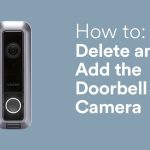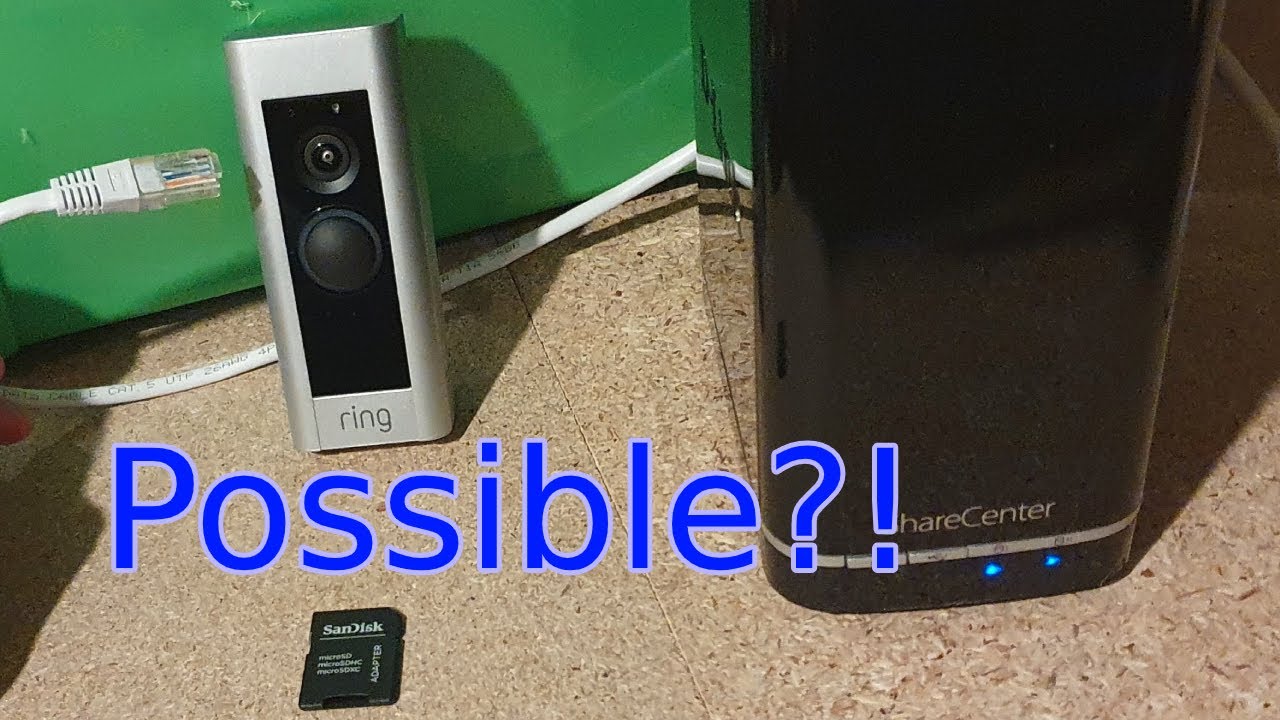Overview
The Ring Doorbell camera is a popular home security device that allows you to monitor activity around your home. It provides you with a live video feed of your front door and alerts you when someone approaches your home. However, there may be times when you want to turn off the camera, such as when you’re having a private conversation or when you want some privacy.
Turning off the Ring Doorbell camera is a simple process, and in this article, we will guide you through the steps to do so. We’ll also answer some frequently asked questions about the Ring Doorbell camera and provide you with some additional information.
How to Turn Off Ring Doorbell Camera
- Open the Ring app on your smartphone or tablet.
- Tap on the three horizontal lines (also known as the “hamburger” icon) in the top left corner of the screen.
- Select “Devices” from the menu.
- Tap on the Ring Doorbell device that you want to turn off.
- Tap on “Device Settings.”
- Scroll down and tap on “Video Settings.”
- Toggle the “Video Recording” and “Live View” options to the off position.
- That’s it! Your Ring Doorbell camera is now turned off. To turn it back on, simply follow the same steps and toggle the options back to the on position.

FAQs
Can I turn off my Ring Doorbell camera without the Ring app?
No, you need to use the Ring app to turn off your Ring Doorbell camera.
Will turning off my Ring Doorbell camera affect my other Ring devices?
No, turning off your Ring Doorbell camera will only affect that specific device.
Can I still receive notifications when the camera is turned off?
Yes, you will still receive notifications from your Ring Doorbell when the camera is turned off.
Conclusion
The Ring Doorbell camera is a great tool for home security, but there may be times when you want to turn it off. Fortunately, turning off the camera is a simple process, and we’ve provided you with a step-by-step guide to help you do so. Remember, turning off your Ring Doorbell camera will not affect your other Ring devices, and you can still receive notifications when the camera is turned off.